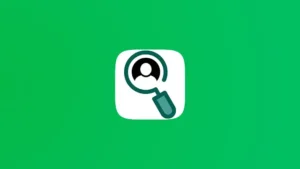Best Gmail Alternatives: Gmail is one of the most popular email services worldwide, but it’s not the only option out there. Whether you’re looking for more privacy, a fresh interface, or better storage, there are plenty of alternatives that might be a better fit for your needs.
In this article, we’ll explore 10 top Gmail alternatives, each offering unique features like enhanced privacy, productivity tools, and other specialized functions.
Key Considerations When Choosing a Gmail Alternative
Before choosing an email provider, think about a few key factors that will help you find the best option for your needs:
- Convenient Email and Contact Migration
If you’re switching from Gmail, look for a service that makes it easy to transfer your old messages and contacts. Many services offer straightforward ways to migrate from Gmail without much hassle. - Safe Jurisdiction for Privacy Protection
The location of the email service provider matters for privacy. For instance, providers based in countries like Switzerland benefit from strong privacy laws. On the other hand, those in countries with surveillance alliances (like the U.S.) may have weaker privacy protections. - End-to-End Encryption (E2E)
End-to-end encryption is crucial for keeping your email data private. With E2E, only the sender and the recipient can read the contents of the email. While traditional encryption like PGP may not protect subject lines or sender/recipient identities, many services use additional methods to boost security. - Additional Features Beyond Email
Some alternatives offer useful tools like calendars, task managers, and note-taking, which can make your email experience more productive. These integrated features help streamline your workflow and keep everything in one place.
Now, let’s dive into our list of 10 Gmail alternatives that cater to a variety of needs.
Also Read : How to Send WhatsApp Messages Without Adding Contacts: 6 Easy Methods
10 Best Gmail Alternatives to Consider in 2025

1. ProtonMail – Best for Privacy & Security
ProtonMail is a privacy-first email service based in Switzerland, offering end-to-end encryption and a strict no-logs policy. It’s ideal for users who prioritize security and confidentiality.
Features:
- Spam and phishing protection
- Password protection and email aliases
- Scheduled, undo, and snooze emails
Pros:
- No tracking or ads
- Swiss privacy laws
- Self-destructing emails
Cons:
- Limited features in the free plan
- Smaller storage capacity
Pricing: Free plan available; paid plans start at €5/month.
Sign up here
Also Read : How to Use ChatGPT-4 for Free in 2024: Top Methods to Access ChatGPT’s Latest Features
2. Zoho Mail – Best for Business Use
Zoho Mail is a top choice for businesses, offering an ad-free interface and seamless integration with other Zoho tools, like their office suite.
Features:
- Advanced search for emails
- Out of Office replies
- Powerful control panel for admin users
Pros:
- Ad-free and custom domain support
- Two-factor authentication for added security
- Integrates well with Zoho apps
Cons:
- Limited storage in the free plan
- Basic interface for some users
Pricing: Free plan available; paid plans start at $1/user per month.
Sign up here
Also Read : How to Download Google Maps Offline: Navigate Without Internet Anytime, Anywhere
3. Microsoft Outlook – Best for Microsoft Users
Outlook is perfect for users already entrenched in the Microsoft ecosystem, offering integration with OneDrive, Office, and other Microsoft tools.
Features:
- Email, calendar, and task management
- Integration with Microsoft Office suite
- 1TB of storage with OneDrive
Pros:
- Built-in calendar and task management
- Powerful spam filters
- Seamless integration with Office apps
Cons:
- Can be complex for new users
- Subscription required for premium features
Pricing: Starts at $6/month for Microsoft 365 Personal.
Sign up here
4. Yahoo Mail – Best for Storage
Yahoo Mail offers a whopping 1TB of free storage, making it perfect for users who need to store a large number of emails. It’s also packed with security features and customization options.
Features:
- Automatically add calendar invites
- Prioritized inbox and AI summaries
- Customizable themes and layouts
Pros:
- 1TB of free storage
- Customizable interface
- Organized email by type (receipts, photos)
Cons:
- Ads in the free version
- Less secure compared to some other alternatives
Pricing: Free with ads; $5/month for ad-free experience.
Sign up here
Also Read : How to Drop a Pin in Google Maps in 2024: Save, Share, and Navigate Like a Pro in 2024
5. Tutanota – Best for Encrypted Email
Tutanota is a German-based email service that focuses on privacy and security, with all emails encrypted end-to-end. It’s also open-source, allowing users to verify its security measures.
Features:
- Full email encryption
- Zero-knowledge search
- Two-factor authentication for security
Pros:
- Open-source platform
- Built-in encrypted calendar
- Supports custom domains for businesses
Cons:
- Limited features in the free plan
- Lesser-known compared to mainstream providers
Pricing: Free plan available; premium plans start at €1/month.
Sign up here
6. Mail.com – Best for Custom Domains
Mail.com is a great option for users who want to personalize their email with custom domain options. It’s free and comes with 2GB of storage and basic security features.
Features:
- Choose from 200+ domain options
- Customizable filters and folders
- Mobile apps for easy access
Pros:
- Choose your domain name
- Free with 2GB of storage
- Antivirus and spam protection
Cons:
- Limited storage
- Some ads in the free version
Pricing: Free for all users.
Sign up here
7. Fastmail – Best for Speed and Productivity
Fastmail is designed for users who need a fast and reliable email client with a focus on productivity. It’s an ad-free service that prioritizes speed and excellent customer support.
Features:
- Custom domain support
- Integrated calendar and contacts
- Spam protection and IMAP server
Pros:
- Clean, ad-free experience
- 24/7 customer support
- Fast and reliable
Cons:
- Requires a subscription
- Limited integrations
Pricing: Plans start at $3/month.
Sign up here
8. GMX – Best for Free Email with Calendar Integration
GMX offers a generous 65GB of storage, a built-in calendar, and robust spam protection, making it a solid choice for users looking for a free service.
Features:
- Modern encryption and spam filters
- File sharing up to 50MB per attachment
- Mobile apps for on-the-go access
Pros:
- 65GB of free storage
- Calendar integration
- Custom domain support
Cons:
- Outdated interface
- Limited customer support
Pricing: Free for all users.
Sign up here
9. Apple Mail – Best for iPhone and Mac Users
Apple Mail is a default email client for iOS and macOS, offering a seamless experience across Apple devices. It integrates easily with iCloud and allows users to manage multiple email accounts.
Features:
- Organize emails into conversations
- Support for multiple email accounts
- VIP email priority
Pros:
- iCloud integration
- Easy-to-use interface
- Strong privacy settings
Cons:
- Limited to Apple devices
- Fewer customization options
Pricing: Free with Apple devices.
Sign up here
10. Mailbird – Best for Windows Users
Mailbird is a premium email client for Windows users, designed for extensive email management with a customizable interface. It supports integrations with services like Slack and Google Calendar.
Features:
- Multiple email account integration
- Snooze emails and personalized workspace
- Integration with productivity tools
Pros:
- Unified inbox
- Highly customizable
- Premium features for power users
Cons:
- Subscription required for advanced features
- Limited free version
Pricing: Free trial available; paid plans start at $3.25/month.
Sign up here
Conclusion
Whether you’re looking for enhanced privacy, more storage, or a fresh interface, these 10 Gmail alternatives offer plenty of options to suit your needs. Each service brings something unique to the table, from end-to-end encryption to seamless integration with business tools.
Explore these alternatives and find the one that fits your personal or professional email needs.